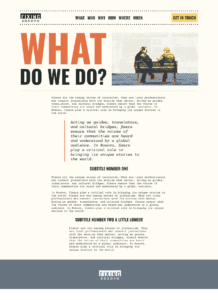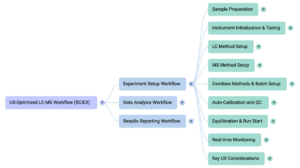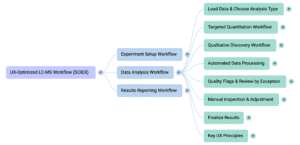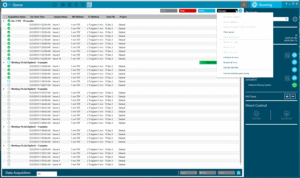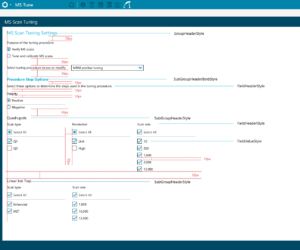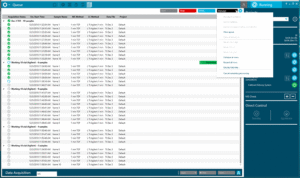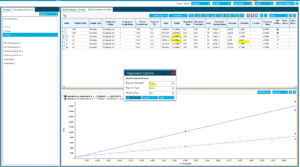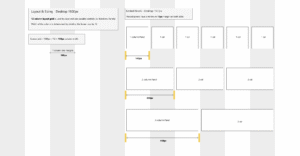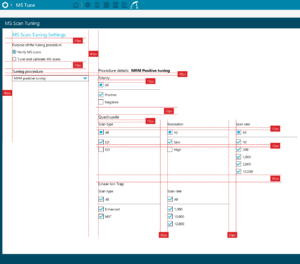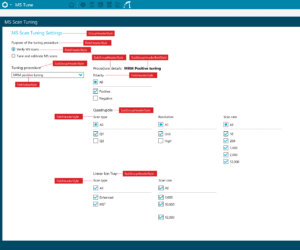Creating a visual identity for fixers in journalism

In journalism, a fixer is someone, often a local journalist, hired by a correspondent or a media company to help arrange a story.
Objective
FixingKosovo was a chance to amplify the work of an organization connecting international journalists with local fixers in Kosovo—a mission rooted in storytelling and collaboration. The challenge was to create a platform that felt as impactful and authentic as the stories it would help tell, while standing out with a bold, newspaper-inspired design.
Design Vision
From the beginning, I wanted the site to feel like a digital translation of a print newspaper—bold, striking, and unapologetically clear. This design choice wasn’t just about aesthetics – it reflected the immediacy and urgency of the stories Fixing Kosovo aimed to share.
I leaned into a grid-based layout, bold typography, and a palette punctuated with vibrant orange and deep yellow accents. This combination created a sense of both order and energy, drawing users in, while directing their focus to the content.
Original Visuals
One of the most rewarding aspects of this project was the collaboration with the Fixing Kosovo team’s photographer. Their stunning, field-captured photographs became the heart of the site’s visual identity. But instead of using them as-is, I re-imagined them as illustrations.
This process allowed us to blend the raw authenticity of the photos with a unique, creative edge. Each illustration added depth to the stories while giving the site a cohesive, visually striking look.
Process Highlights
1. Understanding the mission
Through interviews with stakeholders and analysis of similar platforms, I gained clarity on what the site needed: simplicity, impact, and a design that resonated with its audience.
2. Design and prototyping
The design process began with wireframes to define structure and flow. From there, I developed high-fidelity prototypes that brought the bold newspaper aesthetic to life. The photography-to-illustration workflow became a key feature, adding both personality and cohesion.
3. Collaborative Implementation
Working closely with developers, I ensured the design translated seamlessly into a functional WordPress site. Mobile responsiveness was a priority, as the site needed to be accessible to a global audience on various devices.
Outcome
FixingKosovo.net is a platform that embodies the passion and purpose of the people behind it. Its bold design captures the essence of grassroots journalism while offering a user-friendly, engaging experience for visitors.
For me, this project was a reminder of how design can elevate a mission. Seeing it live and knowing it’s helping connect fixers and journalists is the real reward.